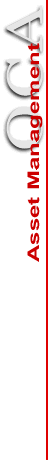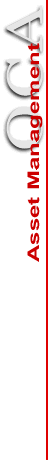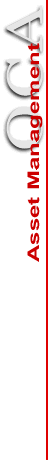 |
Asset Management
On the Asset Management Webpage you can find:
- Rating Aids - A collection of photos and short descriptions on each asset you are rating.
- Installing REC MICA - Step by step instructions on how to install the AMMA app on your Android.
- AMMA Help & Training - Troubleshooting guides and how to's.
- OCA Scheduler - This is where you open up a project for either a Full or Partial Assessment and add your team members.
- OCA Builder - This is where you modify your assets. Default items were added to mirror NRM assessment data including PSA IDs and facility detail information. You can add/delete to what is currently on the ground and rename so its easier for the assessment team to identify when rating. Once built, you move the project into Assessment phase.
- OCA Assessment - This is where you rate assets for a partial assessment and upload comments and pictures. (Note, you can also complete comprehensive assessments in this same location if applicable.) You sync with MICA to send the data built in builder to the Android (and vice versa) for comprehensive assessments. Also where you review the data collected from the Android application (from AMMA App). After reviews are complete, you send project to QAQC for final reviews.
- OCA QAQC - This is where MSCs review the data collected and ensure consistency. Once reviewed, data is approved and sent to MICA Team for processing. Once processed, information is uploaded to CWIFD to be used in out year budget builds.
|
|
Home
At a Glance
Asset Management
Policy & Procedures
FAQs
References
Good Enough to Share
Program Summary
Training
Lessons Learned
Division & District POCs
|