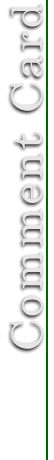General Questions
1. Do we use different tools and procedures to conduct surveys for Visitor Centers?
NEW (2020-21), visitor centers are no longer considered as stand-alone PSAs; thus, there is no need to conduct a separate survey process for them. Visitor centers are now included in the list of recreation areas in the Survey Calendar Generator.
2. What are the major deadlines I need to be aware of?
- The earliest survey cycle is April/May/June, which should reflect the three consecutive months of your highest monthly visitation.
- The latest survey cycle is March/ April/May, which should reflect the three consecutive months of your highest monthly visitation.
- All data collected during the 2025-26 survey cycles must be entered NLT 30 June 2026
3. Where can I obtain a supply of the latest comment card?
Project offices should print a supply of comment cards from an office computer that has access to a LaserJet printer. The revised cards have areas for pre-printing customization. Please review and follow the printing instructions provided with the cards.
4. Can I use my leftover supply of comment cards for this year’s survey?
ANo, any leftover supply from previous years should be discarded. An update has been made to reflect the new expiration date of OMB Approval.
5. What is the OMB control number and what does it mean?
All federal agencies are subject to the paperwork reduction act. This act requires an evaluation and justification of any information that is collected from the public and ensures that it meets agency business needs. OMB approves the specific questions used on these comment cards. They may not be modified from the format provided without additional approval. The approval from OMB requires that the control number, expiration and Agency Disclosure be provided to the respondent, so they must be printed double sided as provided in the PDF format. OMB Control #0710-0019, expiration has been extended to 02/28/2023 without any change of previously approved collection. OMB information about the approval for these comment cards is located here - https://www.reginfo.gov/public/do/PRAViewICR?ref_nbr=201610-0710-001
6. Why do we ask for demographic information about the person filling out the comment card?
Studies conducted by the Corps of Engineers (CE) and other federal recreation providers have shown that the demographic makeup of outdoor recreation visitors can greatly affect visitor expectations and perceptions about the recreation facilities and services they encounter. By knowing the demographic identity of survey respondents, we will be able to assess how well we are serving our changing population of visitors.
7. Why does the comment card ask Hispanics to identify themselves separately from other ethnic groups?
The Office of Management and Budget (OMB), the approving agency for CE visitor satisfaction surveys, regards ethnicity (Hispanic or non-Hispanic) and race (Asian, black, white, etc.) as separate demographic attributes. In an effort to promote consistency within the Federal Government, OMB requires all U.S. Government agencies that collect demographic data from the public to ask for ethnic and racial identify in separate questions.
8. Where can I get assistance with comment card surveys?
For assistance with any aspect of the comment card surveys please contact Ashleigh Boss Ashleigh.N.Boss@usace.army.mil.
9. Can we just leave these cards at an information kiosk or desk to be picked up and/or have them mailed back to the Project?
No. These surveys were approved by OMB based on the methods described in the Data Collection procedures. The approval does not include distribution via un-manned means like a rack card or counter. There is a DOD procedure and generic clearance that can be used to get simple customer feedback, like a rack card approved, and it will take approximately 3 months to receive. For more on the procedures associated with information collection approval see http://www.esd.whs.mil/Directives/collections/.
10. Can these cards be used by lease holders/outgrants at their recreation areas?
No. These cards are approved for use at the CE managed recreation areas only.
11. How long do we need to retain the cards once we have completed the on-line data entry on the Gateway?
Once you have completed the on-line data entry and reviewed the online results to ensure that the data input is accurately displayed, hard copy cards should be shredded. While the cards were determined not to have personally identifiable information (PII) some consider the demographic questions sensitive.
Technical Questions - Survey Planning
12. Why did I get an error message saying “Cannot run the macro “CalendarFY25.xlsm’!goto_start’…” when I try to select “Get Started” button? (Excel 2007)
You should see “Security warning Macros have been disabled” right above the table (right above cell A1). Click on “Options” right next to it, and check “Enable this content” to enable Macros.
13. Why did I get an error message when I try to select “Get Started” button or when I try to run the Survey Schedule Generator in the “start” tab? (Excel 2010 and newer)
In order to run the Survey Schedule Generator, the Microsoft Excel installation on your computer must include macros enable. However, some districts may have restrictions on running macros. Please contact your Information Management Office for assistance.
14. Why is my Project not listed in the Survey Schedule Generator?
Projects with no Corps-managed recreation areas are not found in the Survey Schedule Generator. These Projects should not conduct the comment card survey. Contact the HelpDesk if you believe that your Project has been omitted by mistake.
15. I still cannot get the Survey Schedule Generator to run. What now?
ERDC will generate your survey schedule for you. Follow the instructions given on the “Intro” worksheet of the Survey Schedule Generator and E-mail the requested information to the POC listed there. ERDC will generate your survey schedule and return it to you by E-mail. Please contact Ashleigh Boss Ashleigh.N.Boss@usace.army.mil for questions pertaining to this.
16. Is it possible to ensure that I don’t have to survey at the low-visitation access point located several hours drive from the Project Office?
Yes. When you run the Survey Schedule Generator, you will have the opportunity to omit from the survey any recreation area that contributes little to overall project visitation or would be administratively difficult to survey. You can omit a recreation area from the survey by replacing the default annual visitation for that area with a value of “0” (i.e., zero). That area will then be ignored when generating the survey schedule.
17. Can I substitute one area for another in my survey schedule?
No. Recreation areas should appear in the sample approximately in proportion to their contribution to project visitation. This will help ensure that survey results accurately reflect visitor perceptions across the entire project rather than just those areas of special interest to project management. Substitutions intended to better address local project concerns regarding particular areas may produce results that are not representative of overall project visitation. Therefore substitutions should not be made