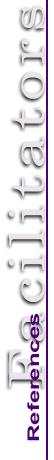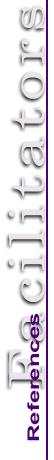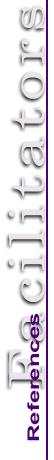 |
Virtual Facilitation
An increasing number of meetings are being conducted virtually or as blended meetings (face-to-face group coupled with remote attendees). These include standard teleconferences, web meetings, video teleconferences and more. Virtual sessions present unique opportunities and challenges and they require some specialized facilitation techniques.
Examples of virtual meeting opportunities include:
- Ability to reach a desired audience and number of participants regardless of their location.
- Cost effective as compared to Face-to-Face meetings that require travel.
- Reducing travel reduces your carbon footprint/energy use.
- Recording/archiving options to allow more individuals to access the information post-event and for knowledge management.
- Multiple people can share application software and collaborate in the creation of diagrams, editing of documents and building of spreadsheets. Attendees can network, connect, and discuss issues and trends before, during and after the live meeting.
- Meetings can be conducted on demand whenever needed.
- Participants may view virtual as a safer environment where they can be more open and candid.
- Providing more participants with greater access to senior personnel or key subject matter experts.
- Younger generations may be more comfortable participating in a virtual technology meeting.
- Some users note that decisions are made more quickly online.
Examples of virtual meeting challenges include:
- Not knowing what participants are doing in the background or what may be distracting them.
- Lack of non-verbal cues to help gauge mood or the speaker’s intent to pause.
- More difficult to provide constructive feedback.
- An order of speaking is required to hear from all/large portion of participants.
- It is harder to follow a meeting process from a distance.
- More difficult to build a team across distances.
- Technology is unpredictable. Relatedly, special skills are required to maximize the effectiveness of audio and video tools.
- Multiple, concurrent communication channels can be confusing.
- Reaching decision points/consensus may be more difficult.
- Participants from multiple time zones may engage differently, have different energy levels.
- Sensitive information could end up in the wrong hands if your security procedures are inadequate.
Virtual Meeting Facilitation Tips:
- 5 Ps – Prior Planning Prevents Poor Performance. Just as with live meetings, have written objectives and a written agenda for the meeting, disseminate all necessary documentation, and technology requirements ahead of the session. This includes the agenda, PPTs and related documentation that could be used as a fallback process should the online signal be lost.
- Practice with the technology ahead of time to include the use of features such as Muting All, Silencing entry/exit beeps, use of Shared Desktop, etc.. For large virtual events that are facilitated, you may want to provide a Tech Guru Help POC who can field questions about connection and software features.
- If you are recording the session, be sure to inform the attendees of this.
- Use an introductory cover slide with some basic information and ground rules that also lets attendees know they have located the correct meeting space.
- Consider the use of a scoreboard or progress tracking tool to show participants what has been covered and what lies ahead.
- Make transitions between agenda items clear.
- Pre-determine your available speaker/participant response options such as Chat, Raising Virtual Hand, round robin, etc.
- For larger groups, ask each participant to state their name when asking a verbal question.
- Do frequent process checks (perhaps every 15 minutes or so depending on the length of the session) to test understanding and increase interaction. This includes checking in with groups/pods who may be in different locations.
- Plan breaks for long sessions and use a slide image that indicates this, along with the resume time.
- Consider using polls, demonstrations, and other techniques for increasing interactivity and engagement with attendees.
- Provide photos, bios and use web cams where possible for speakers.
- The facilitator and speakers should strive for conversations versus briefings.
- Consider the use of a concurrent Ad Hoc team to sort out a problematic area and then report back to the larger group as the main session continues.
- For complex interactions, you may want to use a team dictionary or glossary for participant reference.
- Use a Parking Lot if the group gets off topic.
- Perform appropriate follow up with dissemination of notes, action items and other tasks just as you would for a face-to-face meeting.
Resources Specific to Virtual Facilitation:
Additional resources for consideration:
SPD Virtual Collaboration Action Plan. This is a marvelous plan/toolbox developed by the South Pacific Division Regional Leadership Development Program Tier III Class of 2013. It contains information on virtual collaboration best practices, an assessment of virtual technology tools, and specific virtual collaboration activities for SPD. The team did extensive outreach to gain insights used in writing the plan.
Do you have additional best practices for facilitating virtual meetings OR useful references for facilitating virtual meetings? If so, please email them to Julie.B.Marcy@usace.army.mil to add to our list.
|
|
Home
At a Glance
News / Current Issues
Basics
Training
CE Learning Organization
Partner Contact Information
Related Sites
Good Enough to Share
References
Web Meeting Schedule
How to do a Webinar
Web Meeting Archives
Virtual Facilitation
|