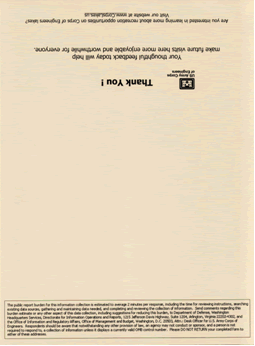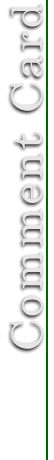 |
Print Instructions
Comment Card Image Files: The survey form is available in a PDF file that can be printed on a desktop laser jet printer. The file contains two pages corresponding to the front and back sides of the comment card. The PDF file can be opened and printed using the Adobe Acrobat® Reader®.
Recommended Paper: Each comment card will require one 8-½ by 11-in. sheet of paper or card stock. Card stock is recommended because it gives a professional look to the printed comment card, and its rigidity makes it more convenient for the ranger to administer and the visitor to fill out. Card stock is readily available at office supply and department stores.
- Size: 8-½ by 11-in.
- Weight: 90-to-110 lb card stock (standard printer paper is typically 20-lb wt)
 Color: Readability may vary with the background color of the card stock. Ivory or cream-colored card stock provides excellent contrast against the black text, making it easy to read. Color: Readability may vary with the background color of the card stock. Ivory or cream-colored card stock provides excellent contrast against the black text, making it easy to read.
Printing Procedure:
- Open the comment card image file using Adobe Acrobat® Reader®.
- Load 8-½ by 11-in. card stock into the printer supply tray.
- The first page of the image file contains a message of thanks to the visitor and a required OMB survey notice. Print this page on one side of the card stock. TIP: The survey form is formatted to print to within ¼ inch of the edge of the card stock. When printing, ensure that the “Page Scaling” option is set to “none”. Choosing any other value will cause the document to be reformatted for printing. This may result in a less desirable printed form.
- Remove the printed card stock, flip it end-for-end (top to bottom) and reinsert into printer supply tray.
- Then print the second page of the PDF file, then check to ensure that the two sides are oriented correctly relative to each other.
TIP: Test print both sides of one card to ensure that the front and back sides of the card are correctly oriented relative to each other as pictured below. To confirm, fold the card in half so that the survey side is hidden from view inside the fold. Orient so the thank you message is visible and readable. You should now be able to open the card so that the survey is readable without having to rotate the card 180°.
With survey side oriented like this-
 |
the reverse side should look like this:
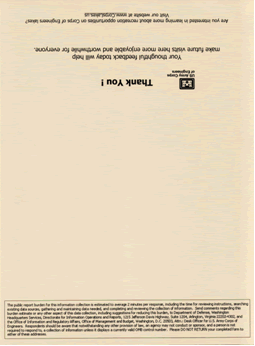 |
| |
Home
Survey Tools and Procedures
Survey Planning
Data Collection Procedures
Comment Card Image Files
Access to Data Entry
Access to Project Summary Reports
Program Summary
Data/Results Archive
Most Frequently Asked Questions
Have Questions or Need Help?
|
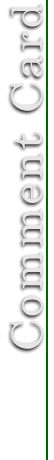
 Color: Readability may vary with the background color of the card stock. Ivory or cream-colored card stock provides excellent contrast against the black text, making it easy to read.
Color: Readability may vary with the background color of the card stock. Ivory or cream-colored card stock provides excellent contrast against the black text, making it easy to read.