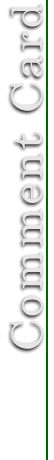Help Desk
Applicable Visitor Centers
Q1. Do I need to conduct this survey at my Visitor Center?
A1. The survey is required for facilities that were classified as visitor centers as part of the visitor center self-classification exercise. The survey is optional for other facilities. Project personnel can determine whether the survey is required or optional at their facility by running the Survey Schedule Generator for Visitor Centers.
Q2. I plan to conduct this survey, but my Project and/or Visitor Center is not included in the Survey Schedule Generator for Visitor Centers. How do I proceed?
A2. If you would like to conduct the survey, but cannot find your project or visitor center listed in the Survey Schedule Generator for Visitor Centers, choose “Other” from the pull-down list of Projects in Step 1 and overwrite your project name. Then in Step 2, write your Visitor Center name and associated monthly visitation into the work area that normally displays this information.
Visitor Center Comment Card
Q1. Where can I obtain a supply of the new comment card?
A2. Instructions are provided in the survey documentation section on Printing Instructions for printing copies of the Visitor Center Comment Card on your desktop computer and laser jet printer.
Deadlines
Q1. What are the major deadlines I need to be aware of?
A1. You may begin surveys at Visitor Centers as early as 1 April 2010. The latest date to begin surveys in the FY10-11 survey cycle is March 2011. All data collected during the FY10-11 survey cycle must be entered NLT 30 June 2011.
Demographic Information
Q1. Why do we ask for demographic information about the person filling out the comment card?
A1. Studies conducted by the Corps of Engineers (CE) and other federal recreation providers have shown that the demographic makeup of outdoor recreation visitors can greatly affect visitor expectations and perceptions about the recreation facilities and services they encounter. By knowing the demographic identity of survey respondents, we will be able to assess how well we are serving our changing population of visitors.
Q2. Why does the comment card ask Hispanics to identify themselves separately from other ethnic groups?
A2. The Office of Management and Budget (OMB), the approving agency for CE visitor satisfaction surveys, regards ethnicity (Hispanic or non-Hispanic) and race (Asian, black, white, etc.) as separate demographic attributes. In an effort to promote consistency within the Federal Government, OMB requires all U.S. Government agencies that collect demographic data from the public to ask for ethnic and racial identify in separate questions.
Survey Schedule Generator for Visitor Centers
Q1. Why did I get an error message saying “Macros in this workbook are disabled.....” when I opened the Survey Schedule Generator for Visitor Centers?
A1. The Excel file uses macros that will not execute because your Excel macro security feature is set too high. Fix by opening the Tools toolbar at the top of the Excel program, then open Macro, and then Security. Inside the Security dialog box, reset the macro security level to “medium.” You will need to close and then reopen the Excel file for the new setting to take effect.
Q2. I got the message “Runtime error ‘13’” when I tried to execute Step 6 of the Survey Schedule Generator for Visitor Centers. How do I fix this problem?
A2. The Microsoft Excel program you are using was originally installed without the optional “Analysis ToolPack.” This add-in contains the random number generator that is needed to produce the survey schedule. Install this add-in and then try again.
Q3. I still cannot get the Survey Schedule Generator for Visitor Centers to run. What now?
A3. ERDC will generate your survey schedule for you. Follow the instructions given on the “Intro” worksheet of the Survey Schedule Generator for Visitor Centers and E-mail the requested information to the POC listed there. ERDC will generate your survey schedule and return it to you by E-mail. Please contact the ERDC Help Desk, Christine.Wibowo@usace.army.mil for questions pertaining to this.
Help Desk
Q1. Where can I get assistance with Visitor Center comment card surveys?
A1. For assistance with any aspect of the comment card surveys, contact Christine Wibowo (ERDC) at the Comment Card Help Desk. She can be reached by E-mail at Christine.Wibowo@usace.army.mil or telephone at 601-634-4397.