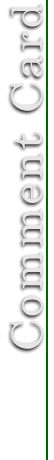
Frequently Asked Questions (FAQ's)
1. Can I continue to use the old comment card until my existing supplies are exhausted?
No. The new data entry system that is currently under development will not support any older version of the comment card. You must use the new Visitor Comment Card, OMB 0710-0001, Exp. 31 Mar 2006.
2. When I tried to execute Step 4 in the Survey Schedule Generator, I got a warning message that said "Marco's in this workbook are disabled because the security level is high....." What's wrong?
The Excel program that creates the survey schedule will not execute until the macro security feature has been reset to a lower value. To reset macro security, open the Tools toolbar at the top of the Excel program, then open Macro, and then Security. Inside the Security dialog box, reset the macro security level to "medium". You will need to close and then reopen the Excel software for the new setting to take effect.
3. I got the message "Runtime error '13'" when I tried to execute Step 4 of the Survey Schedule Generator. How do I fix this problem?
The Microsoft Excel program you are using was originally installed without also installing the optional "Analysis Toolpack". This optional add-in contains a random number feature that is needed to generate the survey schedule. Install this add-in, then try again.
4. I still cannot get the Survey Schedule Generator to run. What now?
ERDC will generate your survey schedule for you. Follow the instructions given on the "Intro" worksheet of the Survey Schedule Generator and E-mail the requested information to the POC listed there. ERDC will generate your survey schedule and return it to you by E-mail.
5. I did not find my project listed in the Survey Schedule Generator. What do I do now?
Nothing. Projects with no Corps-managed recreation areas are not listed in the Survey Schedule Generator. If your Project is not listed, you do not need to conduct this survey.
6. I have a small project with few staff and little visitation. Do I need to do this survey?
This survey is optional for Projects with fewer than 25,000 annual visits and little to no available staff. However, you may need to run the Survey Schedule Generator to opt-out of the survey. You will be asked to provide a justification for doing so.
7. Do I need to survey my visitor center?
No, as long a no day-use or camping visitation occurs in the recreation area where the visitor center is located. Visitor centers will be included in the survey next year after a Visitor Center Comment Card has been approved by OMB. You can omit your visitor center from the survey by replacing the default annual visitation with a value of "0" (i.e., zero). The visitor center will then be ignored when generating the survey schedule.
8. I have a couple of low-visitation access points located several hours drive from the Project Office. Do I need to survey these locations?
When you run the Survey Schedule Generator, you will have the opportunity to omit from the survey any recreation area that contributes little to overall project visitation and would be administratively difficult to survey. You can omit a recreation area from the survey by replacing the default annual visitation for that area with a value of "0" (i.e., zero). That area will then be ignored when generating the survey schedule.
9. I produced a survey schedule in which a large number of sampling periods were all scheduled on the same day. Given my staffing, it is not feasible to administer all the surveys scheduled for that day. What should I do?
The assignment of survey periods to locations and dates is accomplished using a random number generator. Outcomes such as this one, though rare, are most likely to happen during a holiday period. By repeating Step 4 in the Survey Schedule Generator, you should obtain a different schedule that that is more acceptable.
10. I don't like some of the recreation area selections at appear in the survey schedule I generated. Can I substitute different areas for the ones selected by the Survey Schedule Generator?
No. Recreation areas should appear in the sample approximately in proportion to their contribution to project visitation. This will help ensure that survey results accurately reflect visitor perceptions across the entire project rather than just those areas of interest to project management. Substitutions intended to better address local project concerns regarding particular areas may produce results that are not representative of overall project visitation. Therefore substitutions are strongly discouraged.
11. Will I be able to produce separate reports for each of my recreation areas?
No. Because the sample is distributed throughout the entire project, the number of samples occurring at any one recreation area will generally not be sufficient to produce meaningful area level results.
12. Can I collect more data in a recreation area than the survey schedule shows?
Projects that wish to use the Visitor Comment Card to more fully document visitor perceptions at selected recreation areas are encouraged to do so. However this should be done as an adjunct to the visitor comment card survey. Results of the additional survey effort should be retained for local use and should not be included with the survey data entered into RecBEST.
Technical Problems
Updated: May 16, 2005