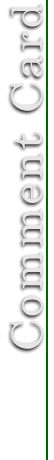
Survey Schedule Generator
-
The mechanics of constructing a standardized visitor satisfaction survey plan and an associated sampling schedule have been automated in the Survey Schedule Generator, a program that uses a Microsoft Excel user interface. If you have not used the Survey Schedule Generator before, you may find it helpful to review the Quick Facts below. When you are ready to develop a sampling schedule for your project, download and open the Survey Schedule Generator.
- What the Survey Schedule Generator does. The Survey Schedule Generator will help you set up a sampling plan for a single recreation area, a few recreation areas, or all recreation areas on your project. For whatever list of areas you specify, the survey schedule generator will produce a sampling schedule for a survey plan that is suitable for characterizing satisfaction associated with the recreation areas you have specified.
- Time it will take to generate a survey schedule. It should require no more than 30 minutes to generate a survey plan and an associated survey calendar. It may take a few minutes longer if you must first enable the macros in your installed version of Excel and install the Excel Analysis Toolpack, if it was not loaded during the original installation of Excel on your computer.
- Recreation areas to include in the survey. You should include all Corps-managed recreation areas in the survey. Since total sampling effort will be the same regardless of how few or how many recreation areas you include in the survey, no reduction of effort will be realized by omitting recreation areas from the survey. However, it may not be desirable to include recreation areas that are closed during the survey period, receive very little recreation use, or would be logistically difficult to include in the survey. You may elect to omit these from the survey at your discretion.
- Months to survey. You should select the two consecutive months of the year that you expect to receive the highest overall visitation. This is the period during which project facilities, services, and resources are most greatly challenged. This is the period we want to capture in the satisfaction survey.
- How the Survey Schedule Generator works. The Survey Schedule Generator will identify a set of sample locations (recreation areas) and days on which visitor feedback via the comment card will be solicited from visitors. A sample of location by day sampling periods will be selected in proportion to expected visitation. As a result, survey personnel will be directed to locations and days when visitation tends to be highest. For each sampling period, a sample of completed surveys will be obtained. Adherence to the sampling plan will generate an efficient, representative sample of visitors to Corps-managed recreation areas that is self-weighted for ease of computing satisfaction levels across the visitor population specified by the recreation areas and months of sampling.
- Information you will need. The Survey Schedule Generator contains default recreation area information for those projects having at least one Corps-managed recreation area listed in OMBIL. The default data will simplify the development of a sampling plan by eliminating the need to assemble and enter the recreation-area data required to generate the sample schedule. However, you may be able to produce a better plan that will produce more applicable survey results if you can supply more appropriate data for the recreation areas. Therefore, you will have the opportunity to override the defaults and enter better information, if available. In the worksheet, you will specify:
- Recreation areas you want to include in the survey.
- Two consecutive months in which the survey will take place.
- Expected visitation level during these months at each recreation area.
- Percent day-by-day distribution of visitation across a typical week.
- Amount of holiday visitation (if applicable) compared to a typical weekend day.
- Steps to generating a sample plan. There are six short steps involved in generating and saving a sampling plan.
Step 1: From the pull-down menu, select the project you want to survey. This will populate the work area in step 3 with a list of Corps-managed recreation areas and associated default visitation statistics.
Step 2: From the pull-down menu, select the 2-month period you want to survey. This would ideally correspond to the two consecutive months receiving the highest monthly visitation.
Step 3: Identify recreation areas you want to include in the survey by following the instructions provided in the Survey Schedule Generator. Then add or change the visitation use and distribution statistics, as necessary, to accurately characterize visitation patterns on each recreation area.
Step 4: Click on "Generate Calendar." This will generate a sampling schedule (see example below) with 20 sampling periods distributed over the areas and dates specified in steps 2 and 3.
The probability-based sample selections are drawn "with replacement." This means that more than one recreation area can be selected for sampling on a single date as occurred on 7/11/2004 in this example. It also means that one recreation area can be selected more than once on a single day as occurred with "Rec Area A" on 7/3/2004. Sampling instructions for these situations are provided in the section "Guidelines for Survey Personnel," subsection "How Many Samples."
Comment Card Survey Calendar For: Lake Discovery Scheduled Survey Date Recreation Area Actual Survey Date Completes Refusals 7/1/2004 Rec Area A 7/2/2004 Rec Area B 7/2/2004 Rec Area C 7/3/2004 Rec Area A 7/3/2004 Rec Area A 7/3/2004 Rec Area A 7/4/2004 Rec Area E 7/4/2004 Rec Area D 7/4/2004 Rec Area C 7/11/2004 Rec Area F 7/11/2004 Rec Area A 7/17/2004 Rec Area B 7/18/2004 Rec Area G 8/5/2004 Rec Area G 8/12/2004 Rec Area B 8/19/2004 Rec Area G 8/21/2004 Rec Area G 8/22/2004 Rec Area A 8/27/2004 Rec Area G 8/28/2004 Rec Area A Step 5: Print the calendar. You will need to verify the locations and dates of sampling and to tally the number of refusals and completed comment cards each sample period.
Step 6: Rename and save the Excel file to a location where you can find it later. You may need to print additional copies of the calendar at a later date for use during data collection and data entry.
Click here to download Survey Schedule Generator - Hint: Right click on the link and select "Save Target As" to save the file onto your hard drive.
Quick Facts about developing a survey plan using the Survey Schedule Generator:
Technical Problems
Updated: June 21, 2004